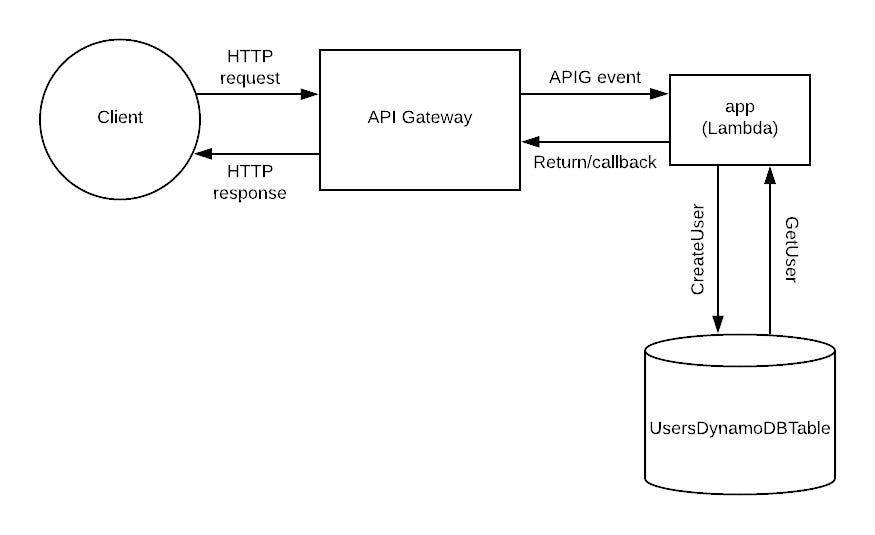Originally posted at Serverless
We’re seeing more and more people using Serverless to deploy web applications. The benefits are huge — lightning-fast deployments, automatic scaling, and pay-per-execution pricing.
But moving to serverless has a learning curve as well. You need to learn the intricacies of the platform you’re using, including low-level details like format of the request input and the required shape of the response output. This can get in the way and slow your development process.
Today, I come with good news: your existing web framework tooling will work seamlessly with Serverless. In this post, I’ll show you how to use the popular Node web framework Express.js to deploy a Serverless REST API. This means you can use your existing code + the vast Express.js ecosystem while still getting all the benefits of Serverless 💥!
Below is a step-by-step walkthrough of creating a new Serverless service using Express.js. We will:
Deploy a simple API endpoint
Add a DynamoDB table and two endpoints to create and retrieve a User object
Set up path-specific routing for more granular metrics and monitoring
Configure your environment for local development for a faster development experience.
If you already have an Express application that you want to convert to Serverless, skip to the Converting an existing Express application section below.
Getting Started
To get started, you’ll need the Serverless Framework installed. You’ll also need your environment configured with AWS credentials.
Creating and deploying a single endpoint
Let’s start with something easy — deploying a single endpoint. First, create a new directory with a package.json file:
Then, let’s install a few dependencies. We’ll install the express framework, as well as the serverless-http:
The serverless-http package is a handy piece of middleware that handles the interface between your Node.js application and the specifics of API Gateway. Huge thanks to Doug Moscrop for developing it.
With our libraries installed, let’s create an index.js file that has our application code:
This is a very simple application that returns "Hello World!" when a request comes in on the root path /.
It’s straight out of the Express documentation with two small additions. First, we imported the serverless-http package at the top. Second, we exported a handler function which is our application wrapped in the serverless package.
To get this application deployed, let’s create a serverless.yml in our working directory:
This is a pretty basic configuration. We’ve created one function, app, which uses the exported handler from our index.js file. Finally, it's configured with some HTTP triggers.
We’ve used a very broad path matching so that all requests on this domain are routed to this function. All of the HTTP routing logic will be done inside the Express application.
Now, deploy your function:
After a minute, the console will show your endpoints in the Service Information section. Navigate to that route in your browser:
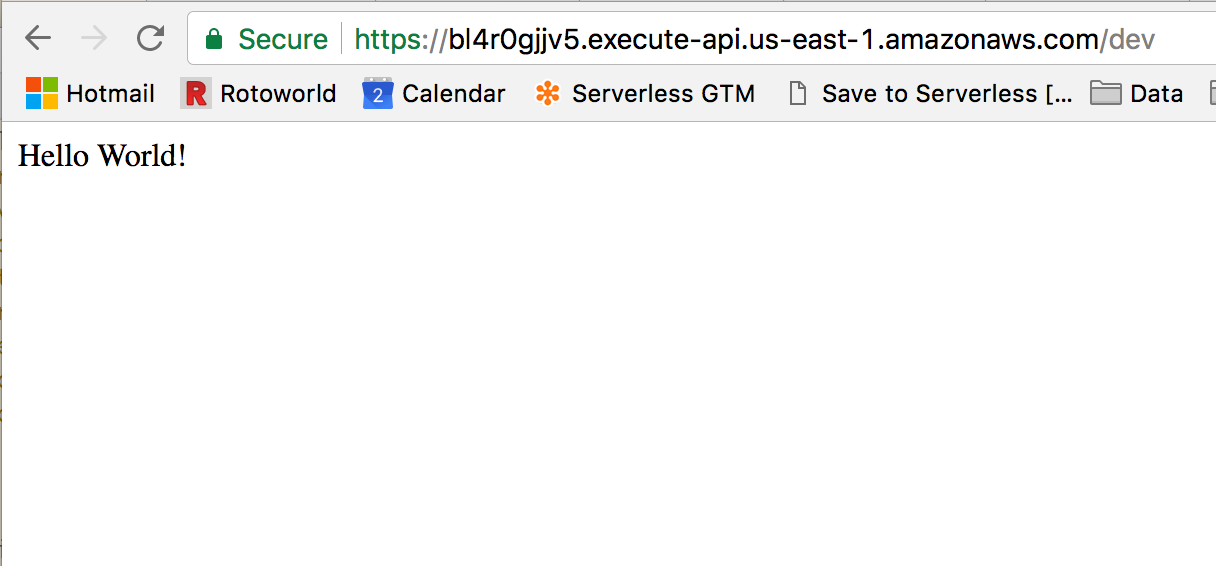
Your application is live!
Adding a DynamoDB table with REST-like endpoints
It’s fun to get a simple endpoint live, but it’s not very valuable. Often, your application will need to persist some sort of state to be useful. Let’s add a DynamoDB table as our backing store.
For this simple example, let’s say we’re storing Users in a database. We want to store them by userId, which is a unique identifier for a particular user.
First, we’ll need to configure our serverless.yml to provision the table. This involves three parts:
Provisioning the table in the resources section;
Adding the proper IAM permissions; and
Passing the table name as an environment variable so our functions can use it.
Change your serverless.yml to look as follows:
We provisioned the table in the resources section using CloudFormation syntax. We also added IAM permissions for our functions under the iamRoleStatements portion of the provider block. Finally, we passed the table name as the environment variable USERS_TABLE in the environment portion of the provider block.
Now, let’s update our application to use the table. We’ll implement two endpoints: POST /user to create a new user, and GET /user/{userId} to get information on a particular user.
First, install the aws-sdk and body-parser, which is used for parsing the body of HTTP requests:
Then update your index.js as follows:
In addition to base “Hello World” endpoint, we now have two new endpoints:
GET /users/:userId for getting a User
POST /users for creating a new User
Let’s deploy the service and test it out!
We’ll use curl for these examples. Set the BASE_DOMAIN variable to your unique domain and base path so it's easier to reuse:
Then, let’s create a user:
Nice! We’ve created a new user! Now, let’s retrieve the user with the GET /users/:userId` endpoint:
Perfect!
This isn’t a full-fledged REST API, and you’ll want to add things like error handling, authentication, and additional business logic. This does give a framework in which you can work to set up those things.
Path-specific routing
Let’s take another look at our function configuration in serverless.yml:
We’re forwarding all traffic on the domain to our application and letting Express handle the entirety of the routing logic. There is a benefit to this — I don’t have to manually string up all my routes and functions. I can also limit the impact of cold-starts on lightly-used routes.
However, we also lose some of the benefits of the serverless architecture. I can isolate my bits of logic into separate functions and get a decent look at my application from standard metrics. If each route is handled by a different Lambda function, then I can see:
How many times each route is invoked
How many errors I have for each route
How long each route takes (and how much money I could save if I made that route faster)
Luckily, you can still get these things if you want them! You can configure your serverless.yml so that different routes are routed to different instances of your function.
Each function instance will have the same code, but they’ll be segmented for metrics purposes:
Now, all requests to GET /users/:userId will be handled by the getUser instance of your application, and all requests to POST /users/ will be handled by the createUser instance. For any other requests, they'll be handled by the main app instance of your function.
Again, none of this is required, and it’s a bit of an overweight solution since each specific endpoint will include the full application code for your other endpoints. However, it’s a good balance between speed of development by using the tools you’re used to along with the per-endpoint granularity that serverless application patterns provide.
Local development configuration with Serverless offline plugin
When developing an application, it’s nice to rapidly iterate by developing and testing locally rather than doing a full deploy between changes. In this section, I’ll show you how to configure your environment for local development.
First, let’s use the serverless-offline plugin. This plugin helps to emulate the API Gateway environment for local development.
Install the serverless-offline plugin:
Then add the plugin to your serverless.yml:
Then, start the serverless-offline server:
Then navigate to your root page on localhost:3000 in your browser:
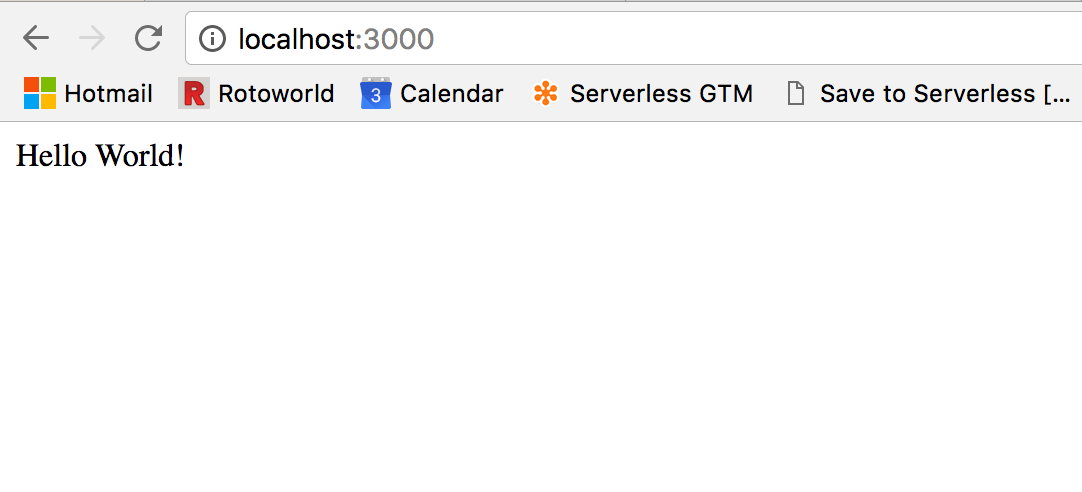
It works! If you make a change in your index.js file, it will be updated the next time you hit your endpoint. This rapidly improves development time.
While this works easily for a stateless endpoint like “Hello World!”, it’s a little trickier for our /users endpoints that interact with a database.
Luckily, there’s a plugin for doing local development with a local DynamoDB emulator! We’ll use the serverless-dynamodb-local plugin for this.
First, let’s install the plugin:
Then, let’s add the plugin to our serverless.yml. Note that it must come before the serverless-offline plugin. We'll also add some config in the custom block so that it locally creates our tables defined in the resources block:
Then, run a command to install DynamoDB local:
Finally, we need to make some small changes to our application code. When instantiating our DynamoDB client, we’ll add in some special configuration if we’re in a local, offline environment. The serverless-offline plugin sets an environment variable of IS_OFFLINE to true, so we'll use that to handle our config. Change the beginning of index.js to the following:
Now, our DocumentClient constructor is configured to use DynamoDB local if we’re running locally or uses the default options if running in Lambda.
Let’s see it if works. Start up your offline server again:
Let’s run our curl command from earlier to hit our local endpoint and create a user:
And then retrieve the user:
It works just like it did on Lambda!
This local setup can really speed up your workflow while still allowing you to emulate a close approximation of the Lambda environment.
Converting an existing Express application
If you already have an existing Express application, it’s very easy to convert to a Serverless-friendly application. Do the following steps:
Install the serverless-http package -- npm install --save serverless-http
Add the serverless-http configuration to your Express application.
You’ll need to import the serverless-http library at the top of your file:
const serverless = require('serverless-http');
then export your wrapped application:
module.exports.handler = serverless(app);.
For reference, an example application might look like this:
- Set up your serverless.yml with a single function that captures all traffic:
That’s it! Run sls deploy and your app will deploy!
Note that if you use other resources (databases, credentials, etc.), you’ll need to make sure those make it into your application, likely via Environment Variables.
Additional Resources
Here are a few other resources you might find useful while building Express applications with Serverless:
Architectural Diagram